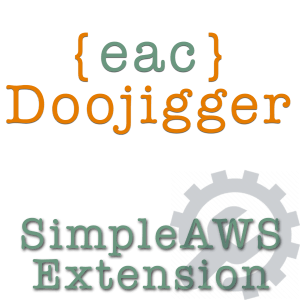{eac}SimpleAWS includes and enables use of the Amazon Web Services (AWS) PHP Software Development Kit (SDK).
Document Header
Homepage:https://eacdoojigger.earthasylum.com/eacsimpleaws/ Author:EarthAsylum Consulting Current Version:1.0.2 Last Updated:10-Apr-2024 Requires WordPress Version:5.5.0 Compatible up to:6.5 Requires PHP Version:7.2 Requires {eac}Doojigger:2.0 Contributors:kevinburkholder License:GPLv3 or later License URI:https://www.gnu.org/licenses/gpl.html Tags:aws, amazon web services, AWS PHP SDK, {eac}Doojigger WordPress URI:https://wordpress.org/plugins/eacsimpleaws GitHub URI:https://github.com/EarthAsylum/eacSimplaAWS
Description
Once enabled, AWS services are easily accessable from other plugins, extensions and custom functions.
From the settings page, you can enter your AWS Region and your IAM account credentials to access AWS programmatically.
Please review:
Available Methods:
getAwsRegion() returns your selected region
getAwsAccessKey() returns your access key
getAwsAccessSecret() returns your access secret
getAwsCredentials() returns a 'credentials' array with your key and secret
getAwsClientParams() returns an AWS client instantiation array
getAwsEndpoints() returns a (large) array of all AWS endpoint parameters
getAwsRegions() returns an array of all regions (name=>description)
setAwsVersion() override default ('latest') version
setAwsRegion() override set region
setAwsEndPoint() override default endpoint
Available Filters:
SimpleAWS_version returns the AWS version string
SimpleAWS_region returns your selected region
SimpleAWS_access_key returns your access key
SimpleAWS_access_secret returns your access secret
SimpleAWS_credentials returns a 'credentials' array with your key and secret
SimpleAWS_client_params returns an AWS client instantiation array
SimpleAWS_endpoints returns a (large) array of all AWS endpoint parameters
SimpleAWS_regions returns an array of all regions (name=>description)
Examples:
$cloudFront = new Aws\CloudFront\CloudFrontClient([
'version' => 'latest',
'region' => apply_filters('SimpleAWS_region',''),
'credentials' => [
'key' => apply_filters('SimpleAWS_access_key',''),
'secret' => apply_filters('SimpleAWS_access_secret','')
]
]);
if ($aws = $this->getExtension('Simple_AWS')) {
$cloudFront = new Aws\CloudFront\CloudFrontClient([
'version' => 'latest',
'region' => $aws->getAwsRegion(),
'credentials' => $aws->getAwsCredentials(),
]);
}
if ($aws = eacDoojigger()->getExtension('Simple_AWS')) {
$cloudFront = new Aws\CloudFront\CloudFrontClient([
'version' => $aws->getAwsVersion(),
'region' => $aws->getAwsRegion(),
'credentials' => $aws->getAwsCredentials(),
]);
}
if ($aws = $this->getExtension('Simple_AWS')) {
$cloudFront = new Aws\CloudFront\CloudFrontClient(
$aws->getAwsClientParams()
);
}
if ($aws = eacDoojigger()->getExtension('Simple_AWS')) {
$cloudFront = new Aws\CloudFront\CloudFrontClient(
$aws->getAwsClientParams()
);
}Installation
{eac}Doojigger Simple AWS Extension is an extension plugin to and requires installation and registration of {eac}Doojigger.
Automatic Plugin Installation
This plugin is available from the WordPress Plugin Repository and can be installed from the WordPress Dashboard » Plugins » Add New page. Search for 'EarthAsylum', click the plugin's [Install] button and, once installed, click [Activate].
See Managing Plugins -> Automatic Plugin Installation
Upload via WordPress Dashboard
Installation of this plugin can be managed from the WordPress Dashboard » Plugins » Add New page. Click the [Upload Plugin] button, then select the eacsimpleaws.zip file from your computer.
See Managing Plugins -> Upload via WordPress Admin
Manual Plugin Installation
You can install the plugin manually by extracting the eacsimpleaws.zip file and uploading the 'eacsimpleaws' folder to the 'wp-content/plugins' folder on your WordPress server.
See Managing Plugins -> Manual Plugin Installation
Settings
Once installed and activated options for this extension will show in the 'General' tab of {eac}Doojigger settings.
Screen Shots
-
Simple AWS

-
Simple AWS Help

Other Notes
Additional Information
- {eac}SimpleAWS is an extension plugin to and requires installation and registration of {eac}Doojigger.
Copyright
Copyright © 2023-2024, EarthAsylum Consulting, distributed under the terms of the GNU GPL.
This program is free software: you can redistribute it and/or modify it under the terms of the GNU General Public License as published by the Free Software Foundation, either version 3 of the License, or (at your option) any later version.
This program is distributed in the hope that it will be useful, but WITHOUT ANY WARRANTY; without even the implied warranty of MERCHANTABILITY or FITNESS FOR A PARTICULAR PURPOSE. See the GNU General Public License for more details.
You should receive a copy of the GNU General Public License along with this program. If not, see https://www.gnu.org/licenses/.
Change Log
Version 1.0.2 – April 10, 2024
- Added notice if activated without {eac}Doojigger.
- Updated AWS PHP SDK to version 3.304.1
Version 1.0.1 – September 9, 2023
- Updated include file to prevent direct access.
- Updated AWS PHP SDK to version 3.281.3
Version 1.0.0 – June 3, 2023
- Initial release.